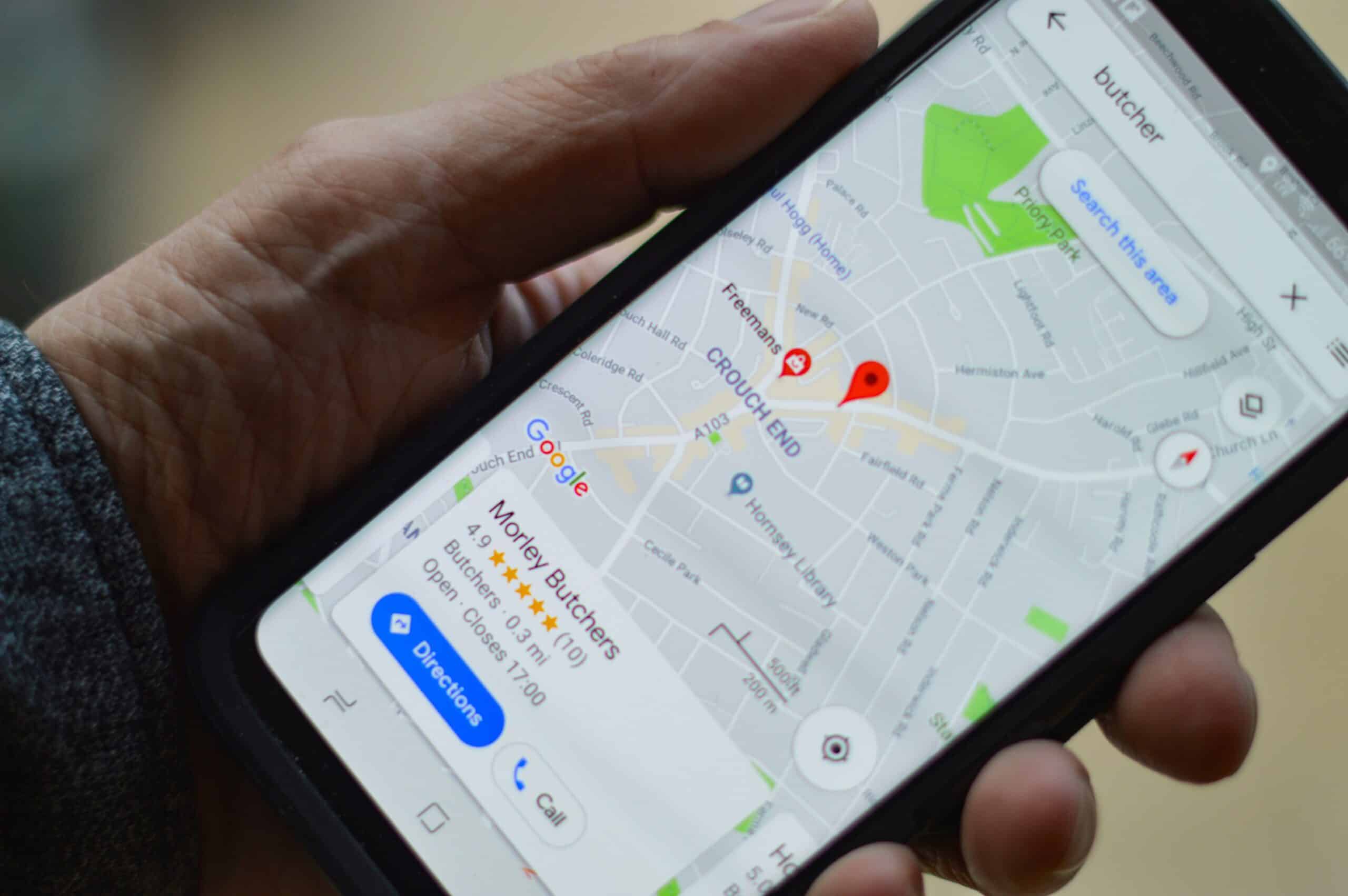Imagine this: A potential customer in your area searches for your service on Google, and your competitor’s business pops up first while yours is buried under a pile of other listings. Frustrating, right? If you’re not optimizing your Google Business Profile (GBP) properly, you’re leaving money on the table.
Your Google Business Profile is your digital storefront. Whether you’re running a local bakery, a law firm, or an SEO agency, an optimized GBP can drive more traffic, calls, and sales. Let’s break down how you can make your profile stand out, avoid common mistakes, and attract more customers.
Step 1: Claim and Verify Your Business Profile
Before anything else, ensure you claim and verify your Google Business Profile. If you haven’t already:
- Go to Google Business Profile.
- Search for your business name. If it’s already listed, claim it.
- If not, create a new profile and provide accurate business details.
- Verify your business through phone, email, or postcard (Google will give you options based on your business type).
Without verification, your optimizations won’t have much impact. So, don’t skip this step!
Step 2: Optimize Your Business Information
Once verified, it’s time to fill out every possible detail accurately and completely:
- Business Name: Use your real-world business name. Avoid stuffing keywords—Google penalizes that.
- Categories: Select the most relevant primary category (e.g., “Digital Marketing Agency”) and secondary categories (e.g., “SEO Service”).
- Description: Write a compelling business description. Keep it under 750 characters, include your main services, and use natural keywords.Example: “XYZ Digital Marketing helps small businesses in the USA grow with expert SEO, PPC, and social media strategies. We specialize in helping local brands rank higher and attract more customers.”
- Address & Service Area: If you have a physical location, enter your full address. If you serve customers remotely, define your service areas.
- Phone Number & Website: Ensure both are accurate and match the details on your website.
- Hours of Operation: Keep them up to date, especially during holidays.
Step 3: Upload High-Quality Images & Videos
People trust businesses with real images over those without. Here’s what you should upload:
- Logo & Cover Photo: Use a high-quality version of your brand logo.
- Exterior & Interior Photos: Help customers recognize your location.
- Team Photos: Showcase your employees to build trust.
- Products & Services: If you sell physical products, upload clear images.
- Short Videos: A 30-second video showcasing your workspace or service in action can boost engagement.
Google reports that businesses with photos receive 42% more requests for directions and 35% more click-throughs to their websites.
Step 4: Collect & Respond to Customer Reviews
Reviews are gold for local SEO. Businesses with positive Google reviews rank higher and attract more customers. Here’s how to get more reviews:
- Ask customers directly after a purchase or service.
- Send a follow-up email with a review request link.
- Use QR codes in your store or on receipts for easy access.
- Respond to every review (both positive and negative) with a professional and helpful tone.Example:
- Positive review response: “Thanks, John! We’re thrilled you loved our SEO services. Let us know if you ever need more assistance!”
- Negative review response: “We’re sorry to hear about your experience, Sarah. We’d love to make it right—please contact us so we can resolve this.”
Step 5: Leverage Google Posts for Engagement
Google Posts act like mini-ads for your business. Use them to share updates, promotions, and events. Types of posts you can create:
- What’s New: Announce a new service or milestone.
- Offers: Promote discounts or special deals.
- Events: Advertise upcoming webinars, workshops, or in-store events.
- Product Highlights: Showcase a new product or service.
Keep posts short (100-300 words), include a clear CTA, and add a high-quality image.
Step 6: Add Services & Products
If you offer multiple services or products, list them under the Services and Products section. Be specific and include pricing if applicable.
Example:
- Service: Local SEO Optimization
- Description: Improve your Google rankings and attract more local customers.
- Price: Starting at $499/month
This helps potential customers see exactly what you offer before they even visit your website.
Step 7: Enable Messaging & FAQs
Google allows customers to send messages directly to businesses. To enable this:
- Open your Google Business Profile dashboard.
- Click on “Messaging.”
- Turn on chat and set up an auto-response for quick replies.
Additionally, you can add an FAQ section to address common customer questions.
Step 8: Track Performance & Make Improvements
Google provides insights that show how people find and interact with your profile. Pay attention to:
- Search Queries: What keywords people use to find your business.
- Customer Actions: Calls, website visits, direction requests.
- Photo Views: Which images get the most engagement.
Use this data to refine your strategy and enhance your profile over time.
Common Mistakes to Avoid
- Using a fake business name or stuffing keywords. Google may suspend your profile.
- Ignoring negative reviews. Always respond professionally.
- Not updating business hours. Outdated info leads to frustrated customers.
- Skipping images and videos. A plain profile gets fewer clicks.
- Neglecting Google Posts. Regular updates show that your business is active.
Final Thoughts & Next Steps
An optimized Google Business Profile is your secret weapon for ranking higher in local search results, attracting more leads, and ultimately growing your business.
🔹 Are you struggling with optimizing your profile? We can help! As SEO and digital marketing experts, we specialize in local SEO strategies that get businesses in front of the right audience.
💬 Drop a comment below—what challenges have you faced with Google Business Profile optimization? Let’s discuss! 🚀